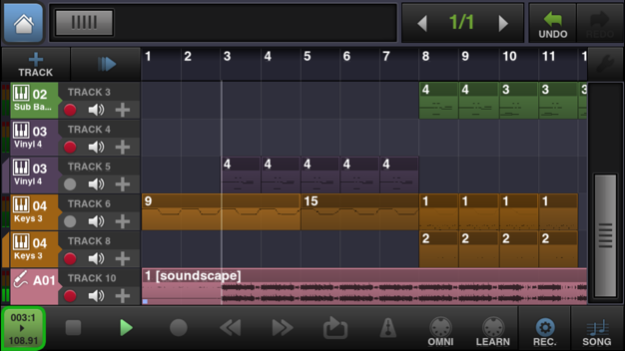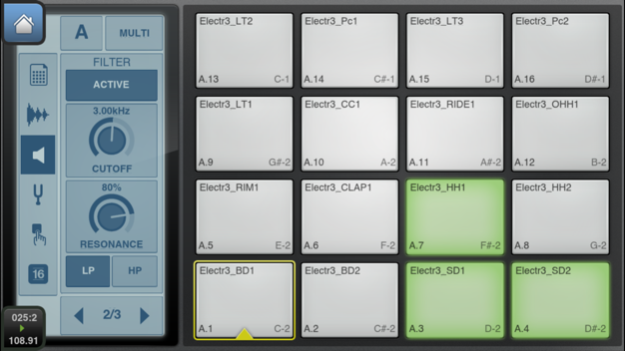BeatMaker 2 2.6.4
Continue to app
Paid Version
Publisher Description
BeatMaker 3 is now available! Bring your work to the next level with completely redesigned app, chop lab, instrument editor, stretching, more banks, effects, and more!
*** BEATMAKER 3 IS AVAILABLE NOW ! ***
BeatMaker 2: Advanced mobile music workstation.
Combining music production tools that were behind the success of countless artists, BeatMaker 2 is a powerful, easy-to-use composition interface for amateurs and professionals alike.
Build your own virtual home-studio, create multiple instruments and connect them to a full-range of audio effects.
Compose, record, arrange and transform your ideas into complete songs, ready to be shared with others.
Import your own sounds or use the sound library provided: more than 170 high-quality instrument and drum presets from synthesizers to realistic orchestral sounds. You can even import songs from your iPod library!
Connect your MIDI accessories for an external control of BeatMaker's instruments, effects and mixer, ideal for home-studio productions and live performances. Compatible with audio interfaces with the Camera Kit (iPad only).
Works on all iPhone, iPod and iPad models starting with third generation devices (iPhone3GS, iPod3G 32GB, iPhone 4/4S/5, all iPads).
* STUDIO:
- Create multiple instruments with Drum Machine, Keyboard Sampler, Audio Tracks
- 11 effects: Reverb, Compressor, Filter, Delay, EQ, Flanger, Chorus, AutoPan, BitCrusher, Overdrive, 6-Band Parametric EQ
- 3 effect slots for each instrument
- CoreMIDI support: connect your MIDI accessories to control instruments, effects and mixer.
* DRUM MACHINE:
- 128 trigger pads: 16 pads over 8 banks
- Chop Lab: Slice audio loops to automatically create new sound presets
- Control sound parameters on individual pad: volume, pan, mute, output bus, semitone, fine tune, reverse and autoscaling
- Low/high pass filter per pad
- Pad trigger modes: one-shot, hold & loop
- ADSR Envelope ADSR control for each pad
- Exclusive groups and polyphony management
- "Live" modes: trigger, mute, reverse, velocity and tune spreading.
- Pad copy & paste
* KEYBOARD SAMPLER
- 128-key keyboard with pitch wheel, double keyboard mode, note display and zoom controls
- Easily create your own instruments from any sample combination with the keygroup editor
- Volume and filter ADSR envelopes
- Low/high pass filter with key tracking
- 2 LFOs to control volume, pitch and filter parameters
- Polyphony control, up to 32 voices
- Legato play mode with glide
- Velocity layers
* AUDIO TRACKS:
- Add audio tracks for recording and sample playback directly on the sequencer
- Record multiple audio tracks simultaneously
- Gain and noise gate on audio inputs
- Support for disk streaming to load samples without consuming RAM
* MULTI-TRACK SEQUENCER
- Create unlimited instrument, audio and FX tracks
- Automations: Record, edit and replay instrument and effect parameters
- Record, draw, arrange and resize patterns along the timeline to build your song
- Compose and modify patterns with a piano-roll interface. Edit notes, parameters and automations.
- Instrument and effect recording options: Quantize, take or partial undo, pre-roll, Overdub, note erasing.
* WAVE EDITOR
- Full-fledged wave editor with intuitive interface for manipulating samples
- Basic edition tools: trim, cut, copy, paste, with undo/redo
- High quality time-stretching and pitch-shifting algorithms
- Audio tools: normalize, silence, reverse, fade in and out, cross-fade
- Record new samples from microphone or instruments
- Loop points and tempo/signature editor
* MIXER CONSOLE
- Realistic multi-track mixer with level meters
- Edit volume, pan, solo, mute and bus routing features for each track
- Four sends available for each instrument/audio tracks
* LARGE SOUND BANK INCLUDED
* SHARING & GLOBAL OPTIONS
- MIDI files import/export
- MIDI Out, Sync, Thru support
- Virtual MIDI support
- Korg's WIST support
- Transfer files from/to your computer via iTunes or FTP
- Import songs from your iPod library to create new remixes
- Upload songs to your SoundCloud account
- DropBox support
- Share audio content via iOS pasteboard
Oct 19, 2017
Version 2.6.4
This app has been updated by Apple to display the Apple Watch app icon.
• Dropbox is back!
• Added Bluetooth MIDI support
• Fixed iPhone 8/8+ UI glitches
• Compatibility with iOS11
• Older (32-bits) iPad/iPhones/iPod Touch support is back
• Fixed the Bluetooth MIDI panel glitch
• Small improvements around the app
About BeatMaker 2
BeatMaker 2 is a paid app for iOS published in the Audio File Players list of apps, part of Audio & Multimedia.
The company that develops BeatMaker 2 is INTUA. The latest version released by its developer is 2.6.4.
To install BeatMaker 2 on your iOS device, just click the green Continue To App button above to start the installation process. The app is listed on our website since 2017-10-19 and was downloaded 271 times. We have already checked if the download link is safe, however for your own protection we recommend that you scan the downloaded app with your antivirus. Your antivirus may detect the BeatMaker 2 as malware if the download link is broken.
How to install BeatMaker 2 on your iOS device:
- Click on the Continue To App button on our website. This will redirect you to the App Store.
- Once the BeatMaker 2 is shown in the iTunes listing of your iOS device, you can start its download and installation. Tap on the GET button to the right of the app to start downloading it.
- If you are not logged-in the iOS appstore app, you'll be prompted for your your Apple ID and/or password.
- After BeatMaker 2 is downloaded, you'll see an INSTALL button to the right. Tap on it to start the actual installation of the iOS app.
- Once installation is finished you can tap on the OPEN button to start it. Its icon will also be added to your device home screen.